In this edition, we unveil our 2023 holiday image and reveal how we used AI to create it, based on our 2022 Christmas card!
AI plays an important, yet often invisible role in our lives. You’ve probably had a conversation with an AI chatbox, asked Alexa what the weather will be tomorrow, or even watched a bot try and write a new script based on the TV show Friends… sometimes without much success.
Well, we’ve been very excited about the possibilities of AI recently, so we used it to create a happy holidays message for our email signature.
You might be wondering what we mean – let’s discuss OpenAI, GPT-3, DALL-E and how we generated this design using the wonders of AI technology.
Let’s start at the beginning
To put it simply, Artificial Intelligence (AI) is intelligence demonstrated by machines, as opposed to humans or animals.
Current AI applications include search engines, algorithms used by social media platforms, self-driving cars and smart home devices and assistants such as Alexa and Siri.
In recent years, this intelligence has expanded, paving the way to applications such as OpenAI, who have advanced and improved this software in a multitude of ways. You can use OpenAI to write, design and code – you just need to find the right prompt and technology to suit your needs.
So, how does it work?
GPT-3 is one of OpenAI’s latest models and is arguably the most advanced language learning algorithm to generate text and convert text-based instructions into images.
An example provided on the OpenAI website highlights the simple interface and impressive results generated. By inputting the prompt “write a tagline for an ice cream shop”, the software ‘completion’ becomes: “We serve up smiles with every scoop!”
And it doesn’t stop there. You can use these models to generate original stories, perform complex text analysis, generate business plans, write product descriptions, create code or edit text to suit your specific tone of voice.
Popular AI text generators including Jasper, Rytr and Writesonic use this technology to edit, write and structure text, with only a little human editing time required. The tools can save users hours of time thinking and writing copy – some are even writing books!
DALL-E 2, on the other hand, has gained a reputation as the leading AI text-to-image generator.


Using the same GPT-3 software, DALL-E 2 has learned the relationship between images and the text used to describe them. Starting with a pattern of random dots, it uses a process called ‘diffusion’ to gradually transform this pattern, as it recognises specific aspects, into an image.
While there are other AI text-to-image generators on the market, DALL-E 2 is known for producing the best results and is also one of the easiest systems to use. Its edit features allow you to remove or add objects to photographs, change the time of day, expand images beyond their original canvas (‘outpainting’), or even sharpen blurry elements. It’s smart enough to understand reflections, shadows and textures and adjusts its edits accordingly.
What we found when using AI
While there’s no doubt AI technology has been significantly improving over the past 12 months, it’s clear there is still a way to go. To put it simply – it’s not a magic wand that can instantly create a masterpiece on your behalf.
Throughout the process of creating our Christmas card, we came to understand how specific and considered our prompts needed to be in order to achieve our desired outcome. While we originally input full sentences that described our perfect Christmas card image, it was clear that the technology became confused and began to generate some unappealing results.


In order to combat this, we instead generated a series of smaller images that suited our card design, built from specific keywords, and created a full composition from them using the ‘outpainting’ feature.
How we created our festive image
There are currently three methods available to create and edit images using DALL-E 2; to create edits of existing images based on new text prompts, create variations of existing images, and create images from scratch based on text prompts. We used two of these methods to create our festive image.
Through our research and initial AI design exploration, we decided to generate our Christmas card using an oil painting aesthetic, namely, Vincent van Gogh. While we like the style, of course, this decision was also partly based on the constraints of DALL-E itself, as in a lot of instances, we felt the more modern styles looked too computer generated and futuristic.


As we are all massive pet lovers, with dogs and cats of our own, we decided to incorporate them into our design. Thankfully, this is also a simple subject matter that DALL-E understood well.
Some of the prompts and keywords used included ‘joyful’, ‘festive poodle wearing a Christmas hat’, ‘Vincent van Gogh’, ‘high resolution’ and ‘digital painting’. By using prompts such as these, the AI was able to understand the mood, subject, style and quality of the generated image.
Once we had portions of the image that we liked, we used ‘outpainting’ to extend the scene and add new elements into the picture. We also used Adobe Photoshop to adjust the colours and make final edits to the image – including adding a DALL-E generated sleeping cat, christmas tree and bulldog. This was our final Christmas card image for 2022.
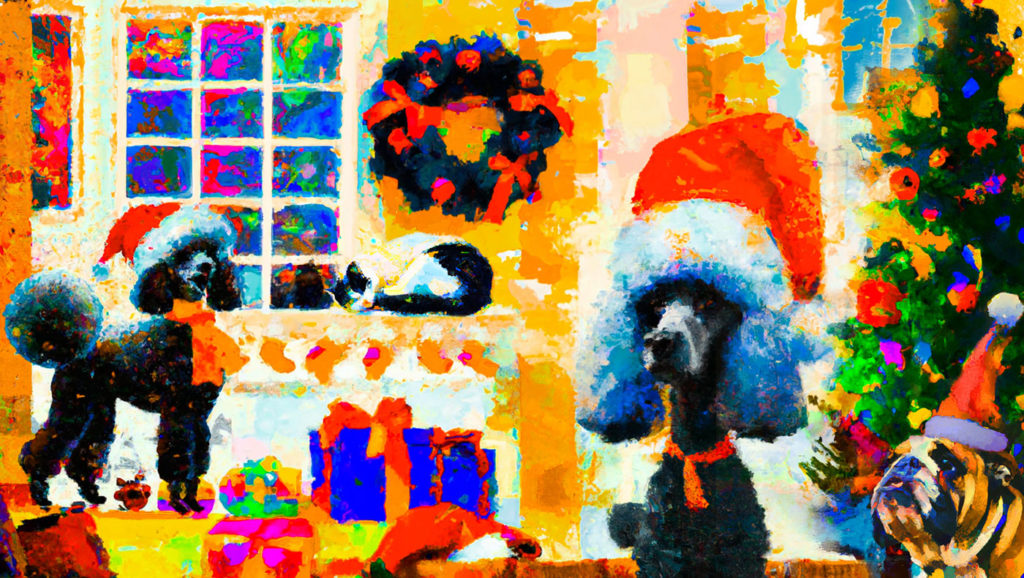
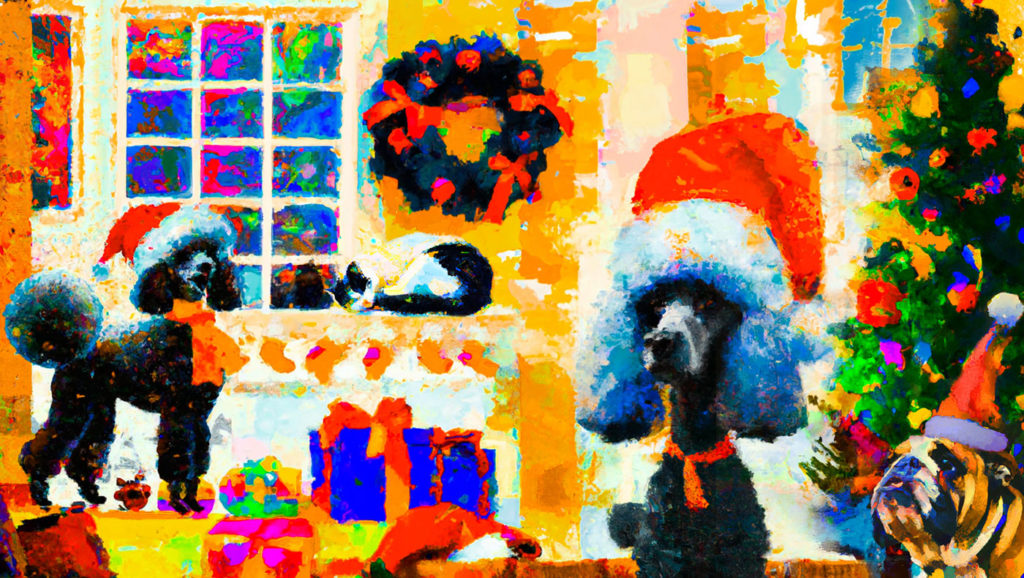
In order to update the image for 2023, we asked DALLE-2 to replace the background with a sunny Australian beach. We also removed the Christmas tree, keeping the cat and dogs in Santa hats.
Overall, this was an important yet exciting foray into exploring the world of AI and text-to-image generation. We have had a wonderful time experimenting with the software, and we hope you enjoy the final result as much as we do!


What does the future of AI look like?
It’s true that these technologies seem to possess more undeniably human technologies, with language learning models now able to answer questions and write articles with astonishing humanlike precision and flair.
For instance, Midjourney, another popular AI text-to-image generator made headlines recently when one of its users won first place in the Colorado State Fair – angering other more traditional artists and makers.
And with articles titled things like “Your creativity won’t save your job from AI”, it’s interesting to consider the potential implications of these technological advancements.
For creatives, software like DALL-E can be used to extend creativity and speed up workflows, with more than 3 million people generating over 4 million images a day using the technology.
The image generation options and editing functionality seems to be endless. If you need a stunning portrait image but don’t have time to get out your camera – generate one of someone who doesn’t even exist! Need to find a very specific image for an article, or ideas to write a script or blog? Try an AI solution. If you’re a researcher, you can use tools like Consensus to type a research question in and receive fast one-sentence conclusions from the most highly cited sources.


Text-to-video generators are on the way as well, with the ability to create scenes and remove or add objects and people to frames as required.
With AI, you can build your own applications, design holiday email signatures, or even create a fake girlfriend to stave off your pesky relatives. The possibilities are truly endless.
We’re excited to continue experimenting with AI into the future and watch it become an even more capable and intuitive tool full of benefits and capabilities…. But we’re pretty sure our jobs are safe for now (or the next 5 years at least!)
Source: PetaPixel, 2022, OpenAI, 2022, Forbes, 2022.